
Take your documents to the next level
OrbitNote allows you to transform and interact with documents in a completely different way. Create an accessible, dynamic and collaborative space that works for everyone.
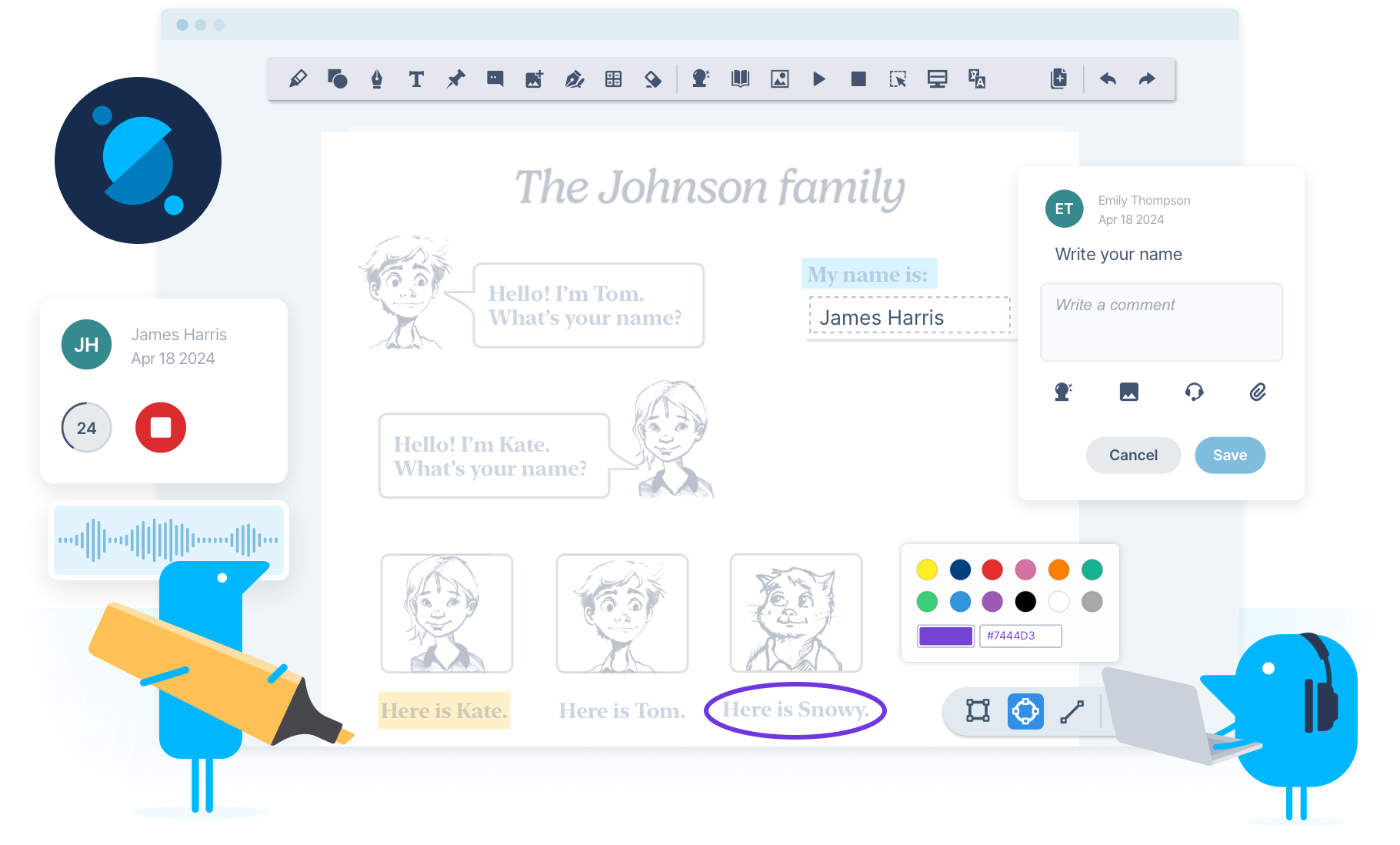
OrbitNote Modern helps to:
Make PDFs more accessible and actionable
Teachers can easily convert printed text into a PDF with our one-click OCR scanning technology. OrbitNote then takes care of everything else, ensuring that students have access to the tools they need, such as text to speech, highlighting, vocabulary support and everything they need to succeed - across all class content.
Gives you multiple ways to demonstrate knowledge and give feedback
OrbitNote allows students to express their understanding in many flexible ways. They can type or draw their thoughts on the page, which can help planning.
Students can highlight the key points in a comprehension piece or to help with studying. They can also add shapes and images to their work.
Boosts productivity, connections and collaboration
Using OrbitNote allows for seamless collaboration.
Students could use a range of tools to ask teachers for help, identifying areas that need more support - before it becomes a problem. Pen and paper projects can become digital spaces for working together, allowing collaboration between teachers and students, as well as for group projects and tasks.
Are you ready to find out more about OrbitNote?
If you have any questions, would like to enquire about pricing, or would like a demo of Orbitnote, book a meeting.
Book a meetingFeatures at a glance
Annotation tools
Highlighters:
Collect highlights from text in documents or the web for summarizing research and to create bibliographies.
Shapes Drawing:
For creating circles, rectangles and lines with customized lines and fill color.
Freehand Drawing:
To scribble and draw on your PDF to complete assignments or highlight important information.
Text:
Lets you type text on top of the PDF.
Add image:
Add an image to your PDF document.
One-click OCR scanning:
Readable image-only PDFs at the touch of a button.
Literacy tools
Dictionary:
Provides definitions to improve comprehension and writing. Definitions can even be read aloud.
Picture Dictionary:
Displays images from Widgit® Symbols to help support fluency and understanding.
Text-to-Speech:
Reads words, passages, or whole documents aloud with easy-to-follow dual color highlighting.
Screenshot Reader:
Converts inaccessible text to accessible text through OCR.
Screen Mask:
Tints your screen and provides a reading light that follows your mouse pointer, to help improve focus.
Translator:
Allows single words to be translated into a wide selection of languages. Language can be selected in the Options menu.
What our OrbitNote customers say
OrbitNote has revolutionized how we handle PDFs. As constant PDF users, we rely on it daily for textbooks and articles. And the latest update is incredible, it introduced features we didn't know we needed. We can’t wait to see even more students benefit from this enhanced tool.
Where does OrbitNote work?
Our new OrbitNote toolbar will work alongside most applications whether you use Windows, or Mac.
We also have some custom integrations available.
FAQs
- Does OrbitNote work with Google Classroom?
Yes, OrbitNote has a seamless integration with Google Classroom that allows students to complete PDF worksheets using a variety of annotation tools, and allows teachers to review their work and provide feedback right from Google Classroom.
- Does OrbitNote work with iOS or in Office 365?
OrbitNote works with Office 365, so Microsoft users can sign into OrbitNote with their Microsoft account and use it with PDFs in OneDrive. In the future, we plan to make OrbitNote compatible on iOS as well.
- Does OrbitNote allow collaboration?
Yes, OrbitNote is entirely collaborative to allow for feedback and communication between teacher and student. You can share your annotations and highlights with other collaborators.
- Can OrbitNote be deployed by an Admin?
Yes, OrbitNote can be deployed easily by an admin so teacher and student users do not need to install anything. Check out our support site for more information.
- How can PDFs with annotations be shared?
You can share annotated PDFs with other users through Google Drive, OneDrive or Google Classroom - just ensure that the user you are sharing with has OrbitNote in their web app, in order to see the annotations.
For sharing with users that don’t have OrbitNote, you can use the Download button and select the option to include your annotations. This will include all annotations, drawings, text, highlights, signatures and images in a new copy of the PDF.
The annotations in the new OrbitNote are fully compatible with other products (such as Adobe and Kami) so you can continue to edit annotations created in these other tools.
- Can annotations be physically printed out?
Yes, your annotations and highlights will be included when you print a PDF in OrbitNote.
- Does OrbitNote work with Bookshare and EPUB files?
No, OrbitNote only handles PDFs. Read&Write can however be used with Bookshare and EPUB files.
- Is OrbitNote part of Read&Write or Equatio?
No, OrbitNote is a standalone product. However it can be used in conjunction with Read&Write and Equatio to make content more accessible and engaging across all subject areas.
- How much does premium OrbitNote cost?
You can learn more about OrbitNote's pricing and licensing structure here.
